
How to take a screenshot of your winnings in a slot
Table of Content:
1. Introduction
A screenshot is like a photo of your device's screen. If you win a slot and want to share your success or capture the moment for yourself, a screenshot is a great way to do it. In this guide we will tell you how to take a screenshot on different devices.
2. Screenshot on Windows
In order to take a screenshot, you can use two options:
1. The first option is through the built-in “scissors” application.
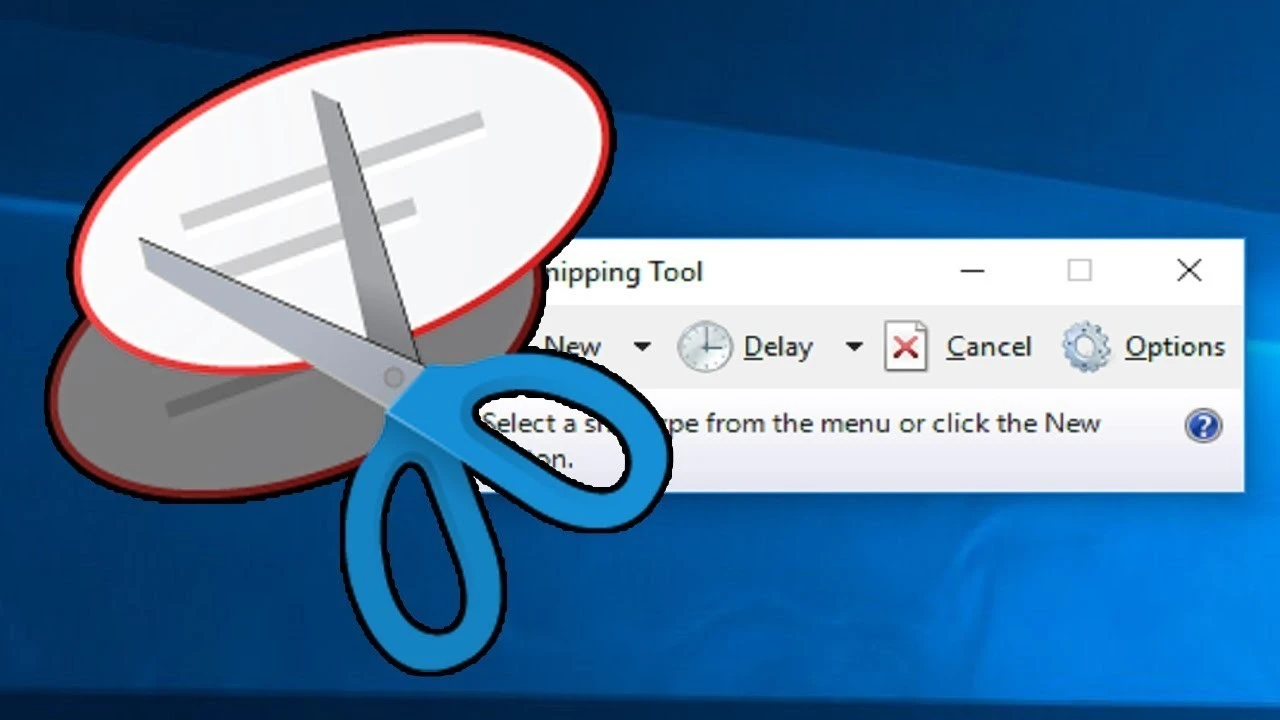
-
Press the "start" button and enter the word "scissors".
-
Click on the “scissors” application and select the “create” button in it
-
Select the required area on the screen, in our case the slot with the image of the winnings.
-
On the screen with the screenshots displayed, select the “save” button at the top.
-
Enter the required name, for example “ Big” Win - Boof of Dead " and save it in a convenient place for you.
2. The second option is if you don’t have such an application. You can use keys and combinations to take a screenshot:
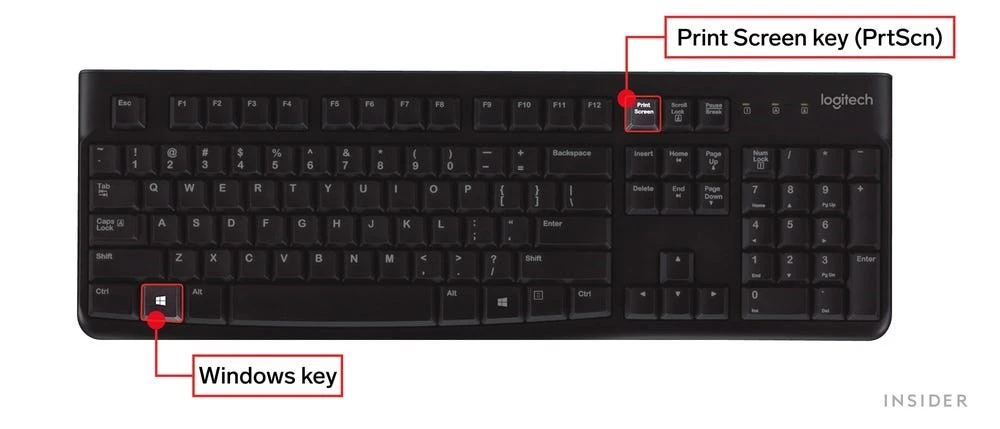
-
Open the window with the winnings so that it can be seen in the foreground.
-
Press the PrtScn key (it may be labeled Print Screen or Prt Scr ). This will take a screenshot of the entire screen.
-
If you want to take a screenshot of only the active window, press Alt + PrtScn .
Where can I find the saved screenshot?
-
Open the Paint program (click the magnifying glass icon next to the Start menu and type Paint ).
-
In the program, select "Paste" or press Ctrl + V.
-
Now you can save the screenshot: "File " > "Save As ".
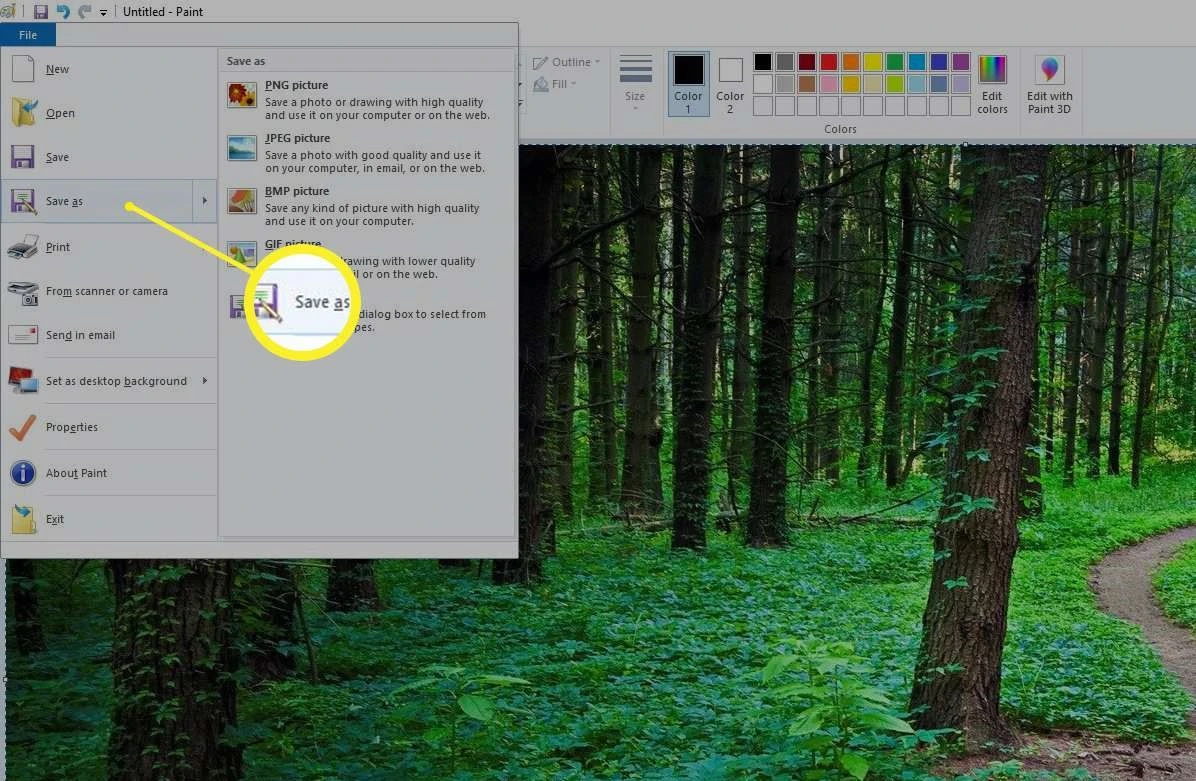
3. Screenshot on macOS
Keys and combinations for taking a screenshot:

-
Open the slot window where your winnings are displayed.
-
Press Command + Shift + 3 to screenshot the entire screen.
-
If you want to select an area to take a screenshot, press Command + Shift + 4 and select the desired area.
Where can I find the saved screenshot?
- The screenshot will be automatically saved on your desktop.
4. Screenshot on iPhone
How to take a screenshot on different iPhone models?
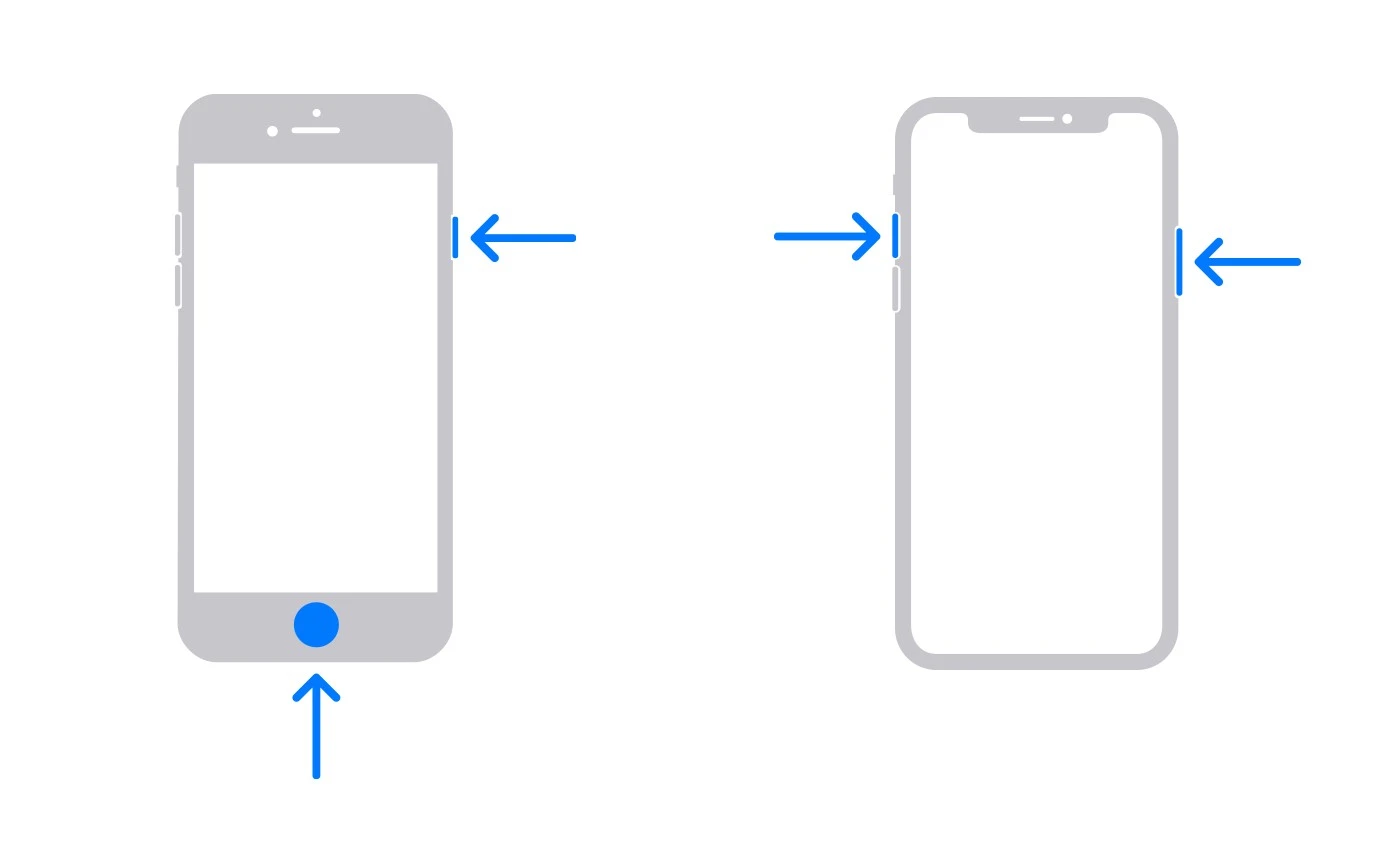
-
Open the slot window where your winnings are displayed.
-
On an iPhone with a physical Home button: Press the Home button and the Lock button at the same time.
-
On an iPhone without a Home button: Press the Lock button and Volume Up button at the same time.
Where can I find the saved screenshot?
- Open the Photos app and go to the Screenshots album.
5. Screenshot on Android

How to take a screenshot on various Android devices ?
-
Open the slot window where your winnings are displayed.
-
On most devices: Press the lock button and the volume down button at the same time.
Where can I find the saved screenshot?
- Open the Gallery or Photos app and find the Screenshots or Screenshots folder .
6. Conclusion
Now that you have a screenshot of your winnings, you can share it on our website. To do this, register or log in to your profile, go to our Online section Casinos Big Win, scroll to the bottom of the page, where there will be a window with sending a message, write the name of the slot and attach the saved screenshot by clicking on the “picture” icon on the left parts of the window. Then click “send”.
We hope this guide was helpful! Good luck and big wins!



xYoloStrafe Oh, the fit is right! Thanks for the list. I've been waiting for something new from Hacksaw for a long time, Invictus looks brutal.




FlameKiller1 Cool selection! Thanks to the author, I was just looking for something to ride on the weekend.



Hellworkers So much for "consumer care". As soon as they are strangled with taxes, everyone will really go to left-wing offices.












































...
Thanks for the tips! have a great day! ;)